Lenovo ThinkCenter M720Q
₹40,000.00 Original price was: ₹40,000.00.₹11,500.00Current price is: ₹11,500.00.
Lenovo ThinkCenter M720Q
Processors: Intel i3 Processor
Generation: 8th Generation
Processor Speed: 3.10 GHz
Memory: 8 GB (UP TO 32 GB)
Storage: 128 GB NVME SSD + 500 GB Harddrive (Dual Storage)
Graphics : Intel HD Graphics
Video Interface : HDMI || VGA || DP
Ports : 4 x USB || 1 x C-Type USB ||, 1 x headphones/microphone, 1 x audio line-out, Realtek Giga LAN
OS : Windows 11 Pro
🖥️ Lenovo ThinkCentre M720Q Review
🔧 Design & Build Quality
The ThinkCentre M720Q is a compact “Tiny” desktop that measures just 7.4 x 7.1 x 1.4 inches, making it ideal for space-constrained environments. Despite its small form factor, it offers robust build quality with a perforated metal chassis that aids in passive cooling. The front panel includes essential ports: USB-C, USB-A, headphone/mic combo jack, and a power button with a red accent, while the rear hosts DisplayPort, HDMI, additional USB ports, and an Ethernet jack .
⚙️ Performance
Equipped with an Intel Core i3-8100T processor, the M720Q delivers sufficient performance for everyday tasks such as web browsing, office applications, and media consumption. The 8GB RAM ensures smooth multitasking, and the combination of a 128GB NVMe SSD and a 500GB HDD provides a balance between speed and storage capacity. Users have reported that the system handles light server duties and virtualization tasks effectively, especially when running lightweight operating systems like Proxmox .
📦 Ports & Connectivity
The M720Q offers a variety of connectivity options:
-
Front: USB-C, USB-A, headphone/mic combo jack
-
Rear: DisplayPort, HDMI, USB-A ports, Ethernet jack
🔒 Security Features
Lenovo has incorporated several security features into the M720Q:
-
Smart USB Protection: Restricts unauthorized USB devices from accessing the system.
-
Trusted Platform Module (TPM): Provides hardware-based encryption for data security.
-
Kensington Lock Slot: Allows physical locking of the device to prevent theft .
🔧 Upgradeability
While the M720Q is not designed for extensive upgrades, it does offer some flexibility:
-
Storage: The system includes a bracket for a 2.5-inch SATA drive, allowing for additional storage if needed.
-
Memory: Users have successfully upgraded RAM to 16GB for enhanced performance .
However, it’s important to note that the system’s compact size limits the potential for significant hardware upgrades.
💡 Use Cases
The ThinkCentre M720Q is well-suited for:
-
Home Office: Its compact size and quiet operation make it ideal for home office setups.
-
Light Server Duties: Capable of handling tasks like file sharing, media streaming, and running lightweight virtual machines.
-
Digital Signage: Its small footprint allows for discreet placement in various environments.
⚠️ Considerations
-
Limited Upgrade Options: The compact design restricts the ability to upgrade components beyond RAM and storage.
-
Performance Under Load: While suitable for everyday tasks, the system may experience performance limitations under heavy workloads.
-
Compact Design: Ideal for space-constrained environments.
-
Balanced Performance: Sufficient for everyday tasks and light server duties.
-
Security Features: Includes TPM and USB protection for enhanced data security.













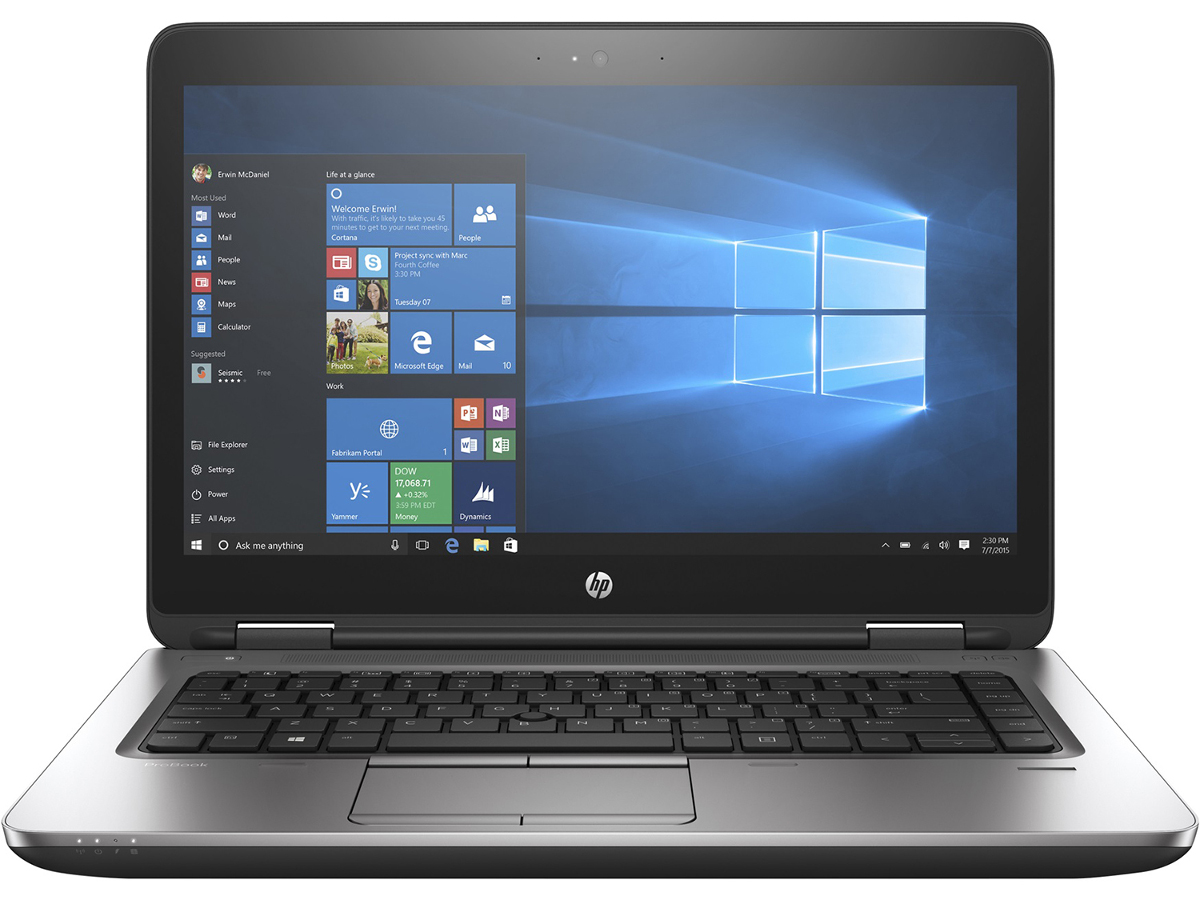






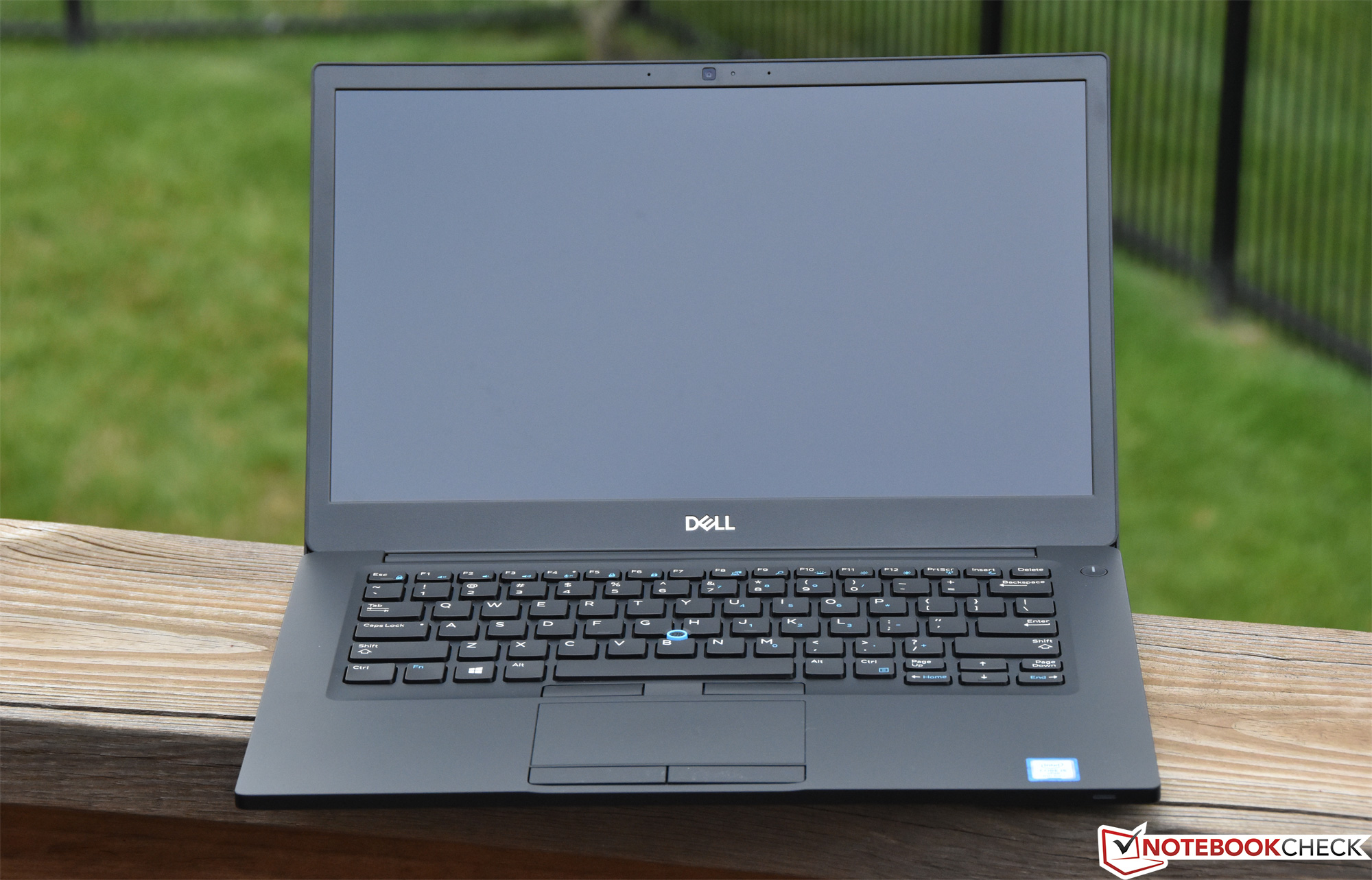

Reviews
There are no reviews yet.